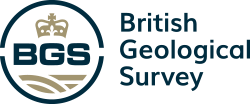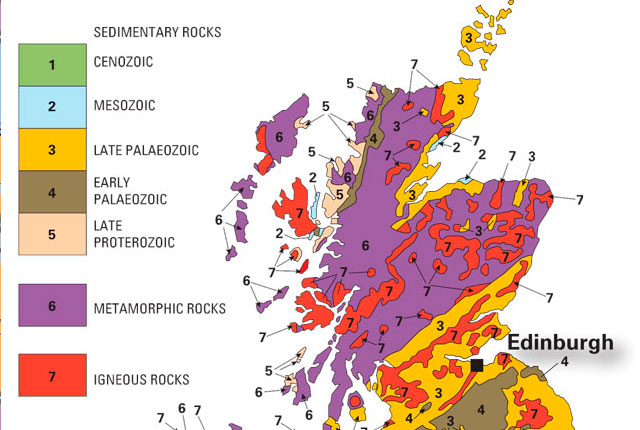Download of the geology of mainland Great Britain as a Minecraft world for free. The world shows the Ordnance Survey map data on the surface and the rough position of the real geology beneath.
Requirements
- A licenced copy of Minecraft
- 6 GB free disk space: the world is approximately 5.4 GB uncompressed
- More than 4 GB of RAM
Installation
- Download the BGS_GB_Geology_with_os.zip archive (around 369 MB .zip).
- Unzip the archive to a temporary location.
- Start Minecraft.
- On the home screen, click ‘Options’.
- Click ‘Resource Packs’.
- Click ‘Open resource pack folder’. This will open a new window showing the contents of your Minecraft ‘Resource packs’ folder.
- Navigate to the folder (called .minecraft on Windows).
- Open the ‘Saves’ folder.
- Move the unzipped archive to this ‘Saves’ folder.
- Start Minecraft and select ‘Single player’. When prompted to select a world, choose ‘BGS GB geology with OS’.

Once downloaded, save the BGS_GB_Geology world into your resources folder. Watch this animation for additional help. BGS © UKRI.
Navigation
You will start at the BGS office in Cardiff. Look around you for signposts with information to get you started. Once you’ve got your bearings you can fly around the landscape by double tapping and holding the spacebar or by teleporting to other parts of the Great Britain geological map.
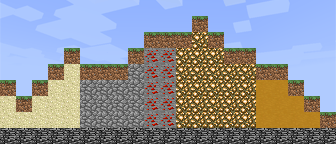
The geology blocks (such as sand, cobblestone, redstone ore, glowstone, stained clay) are repeated from the bedrock layer up to the elevation model height and OS block (grass block). BGS © UKRI.
Creating the Minecraft world
Using the methodology developed by the OS, we wrote computer software to programmatically generate the GB geology world in the Anvil file format.
For each 100 × 100 km grid square:
- loaded height data from an elevation map of Great Britain, using a modified and scaled version of NEXTMap Britain data
- loaded geology data from the BGS 1 km Soil Parent Material dataset
- loaded OS VectorMap® District raster files
- created chunks using the height data to add blocks repeatedly up to the desired height using the real world geology for that location
- for the topmost block, we decided on the material that best matches the OS VectorMap® District data
- compiled groups of 32 × 32 chunks into regions
- compiled all the files together into one ZIP file
We have used BGS’s Soil Parent Material dataset. A parent material is a soil science name for a weathered rock or deposit from, and within which, a soil has formed. In the UK, parent materials provide the basic foundations and building blocks of the soil, influencing their texture, structure, drainage and chemistry. By using the parent material dataset, we can get a general understanding of the types of geology to be found across Great Britain.
Using the methodology developed by the Ordnance Survey, we took the data from the OS VectorMap® District raster to decide the material of each block.
Downloads
Real world OS map data to equivalent Minecraft block
Real world rock to equivalent Minecraft block
Acknowledgements
- Minecraft is ©2009–2014 Mojang AB.
- NEXTMap Britain elevation data from Intermap Technologies.
- Contains Ordnance Survey data © Crown copyright and database right 2014.
- Ordnance Survey and Joseph Braybrook for the initial concept.
You may also be interested in

Discovering Geology
Discovering Geology introduces a range of geoscience topics to school-age students and learners of all ages.

Maps and resources
Download and print free educational resources.