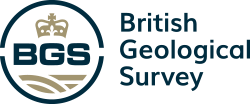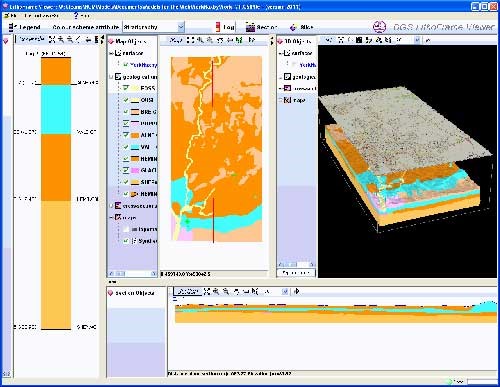Please note: The LithoFrame Viewer is a legacy product and is no longer actively supported. The most recent version – LithoFrame Viewer v2.0 (2013) – is made available under the BGS Software Disclaimer and downloaded at the users own risk. BGS is currently reviewing alternative technologies for publishing its 3D models.
Geological models provide information about the three-dimensional structure of the rocks and sediments that make up the ground beneath our feet. The LithoFrame Viewer is a software application that enables users to view and query geological models constructed by the BGS in a GIS-style interface, presenting spatial and 3D data in terms of maps, logs and cross-sections.
The viewer is designed to be used easily by both experts and casual users, but you will need to a laptop or PC with good graphics capability for it to work effectively. You can trial the software and explore parts of the UK’s geology via a selection of sample models.
The LithoFrame Viewer presents pre-built 3D geological models with the data files delivered in a proprietary, encrypted format. The viewer does not enable you to incorporate, view or model your own geological data, nor to edit, modify or export existing data.
The viewer was developed jointly by the BGS and INSIGHT Geologische Softwaresysteme GmbH using the GSI3D 3D modelling platform.
Download the LithoFrame Viewer
Please read the software disclaimer before use.
Download the LithoFrame Viewer user guide
Terms of use and how to download
The LithoFrame Viewer is a standalone application and is free to access. Please acknowledge the use of the LithoFrame Viewer (BGS) in any derived images.
Sample models are available under the Open Government Licence. Please acknowledge the material.
- Download the viewer and install
- Access the model data and save it
- download one of the free sample models available in the LithoFrame Viewer format
- commissioned models will be supplied directly to clients in the correct format if this is specified in contract terms
- Open the viewer software and use the file menu to open the model *.gsipre file (this may take 3–5 minutes)
Known issue: in the 3D Window use a vertical exaggeration of X11 to view colours correctly for all attributes.